One of the most common issues around optimizing the performance of websites on wordpress relates to their speed issues. Improving the speed of your wordpress site should be a continuous and very important process, in order to improve your performance level and your results.
During this article I will refer to how important optimizing the performance of your website is, and I will guide you in optimizing its speed, focusing on websites developed in wordpress (the vast majority).
The Importance of Your Website Speed
The speed of your website is directly related to its performance in terms of visits and results. This factor is considered one of the most important in terms of user experience, and is used by search engines, such as Google, when choosing which search results to display.
According to one Kissmetrics study, 47% of consumers expect the pages they access to load in less than 2 seconds. In addition, around 40% of users abandon a website that takes longer than three seconds to load.
As you can see, for the user every second counts. By the same logic, every second counts for the optimization of the results generated by our website.
WordPress and Your Website Speed
According to W3Techs, the entity responsible for conducting several researches, currently, about 37% of websites are powered by WordPress technology. In this sense, WordPress presents itself as a clear market leader.
If you happen to have a slow wordpress site, there are a thousand and one reasons why you should stop everything you are doing and try to speed up your wordpress site immediately, as you are very likely to lose business opportunities, sales or visits to your website.
The good news is that the process of optimizing your site's speed performance doesn't need to be time-consuming or complicated, quite the opposite.
In this article I will identify and address 7 tips to improve the speed of your wordpress site, in order to provide a better user experience to your visitors, in order to avoid loss of contacts and business opportunities.
Even if your website doesn't have clear speed difficulties, these tips can be advantageous for you, as an improvement in your website's loading speed in just one second can be the difference between conversion or exit. of the user.
Here are 7 tips to improve the speed of your WordPress site
Tip 1: Optimize Your Website Images
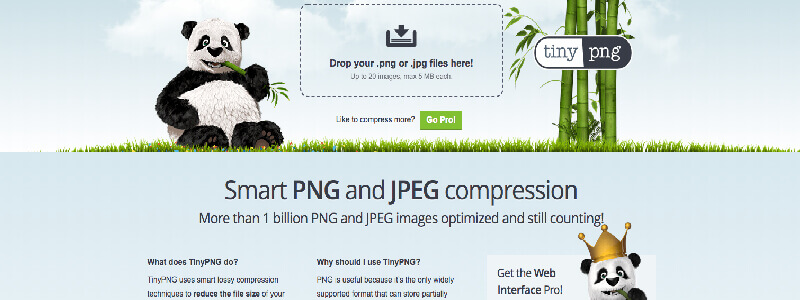
1. Optimize the website pictures
A very common error are not optimized images that are placed on the site. Many remove an image from the internet, regardless of its size, simply put on the site without having care to reduce the most of these same images.
As is obvious, have a picture of 2MB, 10MB or even as we have witnessed, will delay huge load time of any web page. This size is often linked to the great resolution of the same.
One of the basic processes of optimization is to reduce the image resolution to reasonable sizes (typically greater than 2048 nothing×2048 pixels It should be introduced on the site), but the best solution is even reduce the image to the size that will appear on the site.
After reducing the image, it must be optimized with tools like tinypng.com. This tool will reduce the excessive size the image can still be reduced even after the resolution.
Another interesting solution to optimize images would be to install a plugin like WebP Express. This plugin does not reduce the resolution of images, this part will have to be done manually, but it makes the optimization and changes the extension of the image to webp.
Use webp images It is very important to Google, and he begin to demand the conversion of images in this format, for this even be much lighter and optimized web pages.
Although wordpress does not allow the use of webp images, the plugin “WebP Express” circumvents this failure, thus helping to optimize the images on your site wordpress slow.
Tip 2: Use Cache Plugins

2. Use cache plugins
If you have a slow wordpress site and does not have a solution like W3 Total CacheThis is a good time to install and configure on your site.
There are other solutions and combinations of various plugins and services that can be chosen to provide caching solutions, but this plugin (W3 Total Cache) has everything you need: Page caching, minification (HTML, CSS and JS) and Cache browser.
Other solutions such as Autoptimize and Wp-Rocket It is well known options in the market, and that work well together. The first is free, but only serves to minification and combination of html files, css and js. The second is a premium plugin, but it is one of the best page caching solutions we can find.
Regardless of the solution, a cache plugin will help in providing quick pages, avoiding long waiting times.
Tip 3. Implement LazyLoad Technology on Your Site

3. Implement LazyLoad site
If your wordpress site has a lot of images and videos, a solution like the plugin a3 Lazy Load will assist greatly the charging time.
This is a solution that often comes already included with other caching plugins, but it is important enough to be sure it is implemented.
The lazy load essentially delays the loading of images and videos in the present page, but only those that are not visible to the user. This allows a much higher load time when we would have all the images had to charge early on.
Tip 4. Use a Content Distribution Network (CDN) Service
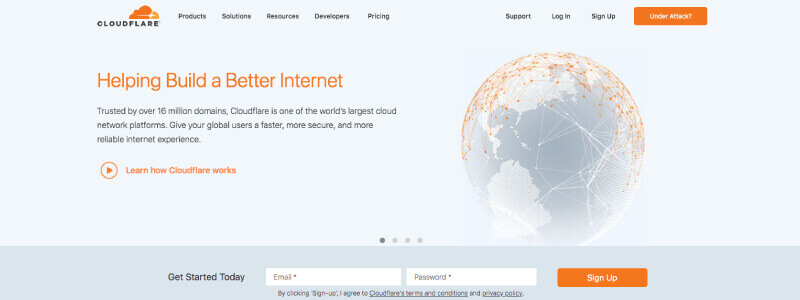
4. Use a CDN service
A good solution to improve the load time of your website is the use of a CDN service such as Cloudflare. This type of service can often already include optimizing images, and LazyLoad cache, making it a powerful solution for any wordpress site.
However, the free version of cloudflare is not enough to significantly improve the speed of a site wordpress slow. The best solution would be even one of the paid packages, so we can enjoy all the benefits of the CDN service.
When we use a CDN service, Static site files (images and videos mostly) are provided by the visitor network of CDN servers, which is much faster than providing the same for our own server usually has fewer features and is slower.
Tip 5. Reduce the Number of Plugins Used on Your Site

5. Reduce the number of plugins used in the site
One of the great advantages of wordpress can often become the worst enemy.
The ease with which we add new plugins, new features, come help wordpress to be one of the best CMS in time.
This ease of adding new features to the installation of new plugins is often abused, and thus begin to show problems with this type of abuse.
The use of many plugins may affect the loading time of the pages of a site, and in some cases, the actual plugin code can not be optimized. There is also the possibility of appearing conflicts between plugins which worsens the situation.
To avoid problems like this, I recommend reducing the number of plug-in to the max, and if possible, add the same functionality directly in the wordpress theme. You should always consider whether a particular feature is important enough to the point of having to add another plugin.
To find out whether it is the plugin on your website wordpress slow, that are holding the charging time, the solution is to disable all plugins, and re-enable one by one and test the speed of plugins in order to identify those with conflicts .
Tip 6. Use an Optimized WordPress Theme
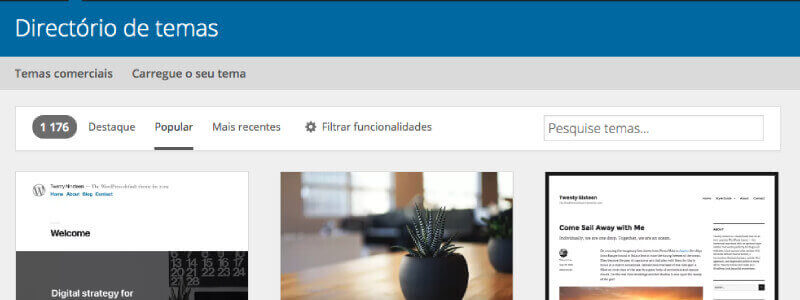
6. Using an optimized wordpress theme
As plugins, temas wordpress They can also be a problem. It all depends on the subject type, which features this adds to the site, as well as optimized is the subject code, all this will affect the page loading time.
There wordpress themes that are optimized so badly that I would never recommend anyone to use. This is in the process of web developmentWhich it is important to choose the right topic.
How many more features, heavier will be a theme, and these features will not be used, that is a signal that is a good idea to look for a wordpress theme simple and optimized.
Tip 7. Change Server and/or Hosting
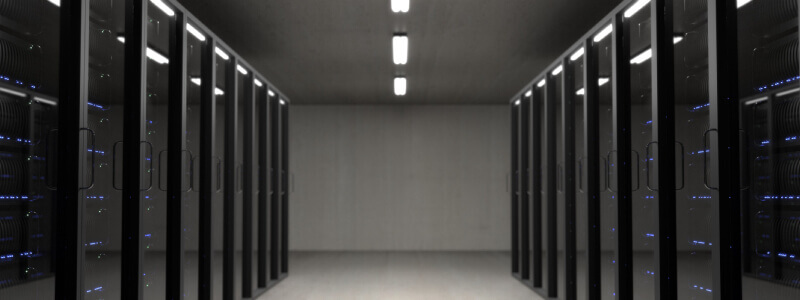
7. Change server and / or accommodation
When all options have been implemented and your wordpress site remains slow, this can only mean one thing, a server upgrade is required or choose a type of web hosting faster.
There are several types of web hostingAs a rule new projects start with a simple shared hosting, but with the evolution of the project is a matter of time until needed a type of housing faster.
The evolution usually involves shared hosting to VPS host, and if the VPS is not fast enough, there is always the possibility of using a VPS more powerful, since most of the companies provide various VPS packages.
Bonus: Test WordPress Site Speed Continuously
A good practice to take into account when making improvements to the loading speed of websites is to carry out continuous tests to assess their loading speed.
There is no point in making the assumed improvements if we cannot measure their true impact.
Therefore, I recommend that you perform monthly reports to get an overview of this factor.
However, when making radical changes, such as those discussed throughout this article, it is recommended that you perform an audit before making the site improvements, and after they have been made. This way you can get an insight into the efficiency of these tips in improving the speed of your site.
For this purpose I recommend 4 testing tools: Pagespeed Insights, Think With Google, GTmetrix and Pingdom Tools.
The first two suggested ones are, in my opinion, the most important, and it is not by chance that they are tools developed by Google, which brings additional importance to obtain good results.
As for the tools developed by Pingdom, they can be more difficult to understand, so if necessary, this guide may help you to use it.
Normally a website wordpress slow to be static, and its contents never or rarely change, can be optimized and will remain so for a long time, however, for sites with constant content updates and changes, it's another case.
In these cases, constant monitoring and maintenance is necessary, because during the plugin update process, they can bring new problems that did not exist before, and will contribute to the slowness of the site.
The creation of new content on the site also needs constant monitoring so that the employees who introduce it on the site do not harm the entire optimization plan implemented.
In conclusion, this whole process of improving the speed of websites, although it is available to anyone willing to learn, continues to be a process that provides an advantage to those who have been in the area for a long time, as there are technical details of high importance.
If you need a professional WordPress Website Optimization service, Be-Wide Online Solutions is at your disposal, having an experienced team in performing these services with proven results.





