Yes it's really true! You can upload on instagram via computer and it's super easy.
As we know, instagram is an application for mobile to share moments through photos or videos, this application does not install on your computer (unfortunately) is an application used by millions of people and more and more is one of the most popular methods to share photos and give known to the world, used mainly by young people but many adults have joined the fever calls.
It is not as practical as the phone because you can add multiple accounts and each time you want to switch accounts (in mobile) simply click on the small arrow at the top and automatically shows the accounts you have added and you can choose which you want to manage.
Maaaasss always comes in handy for those who make it through the computer; how many times have you wanted to post on calls and you had to go through the computer image to your phone to post?
Below we leave some tips on how to post to Instagram via computer.
To begin, open your browser, for example the Chrome (Which was tested) and enters the Instagram website (www.instagram.com) is login to your account and you will see something like the image below:
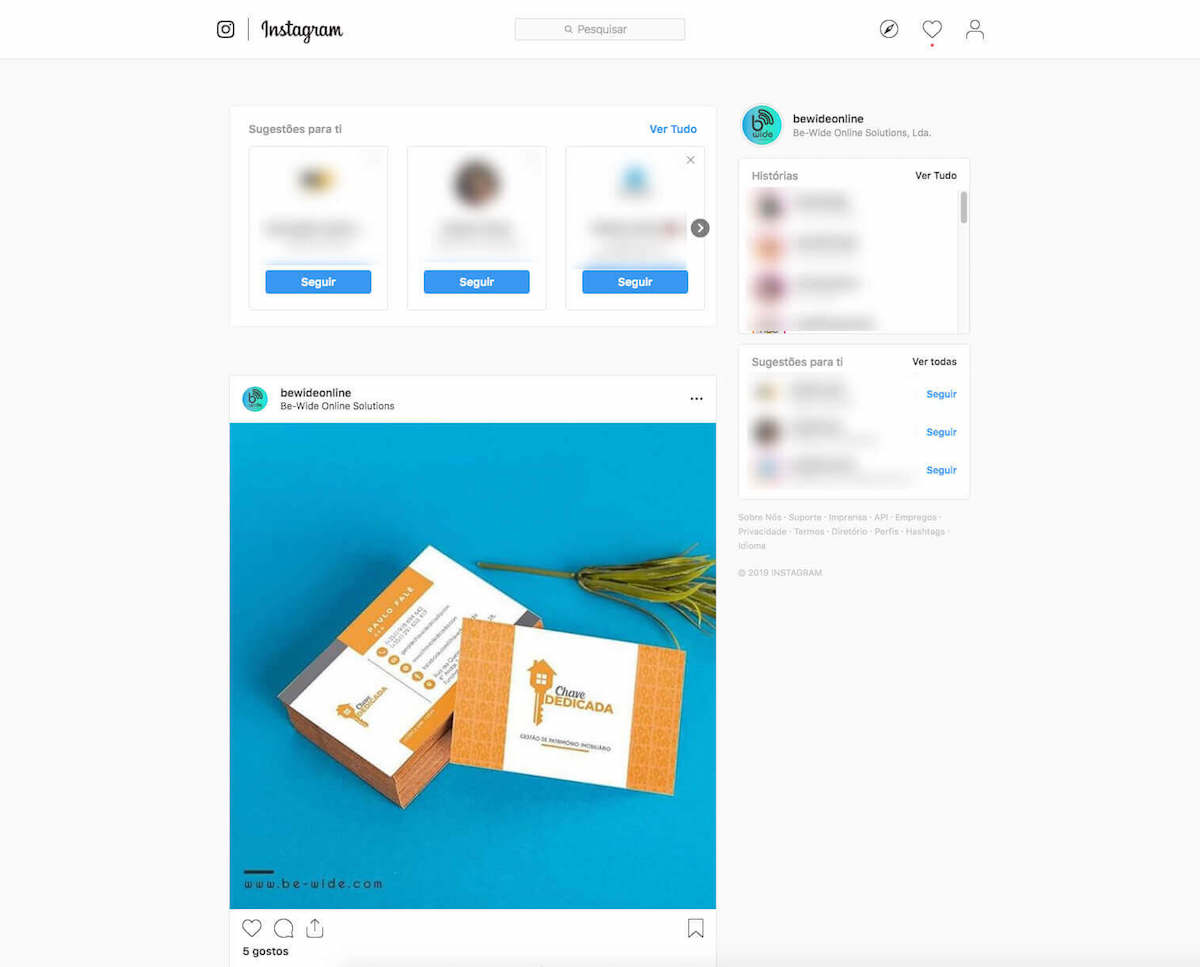
Instagram on Computer
Now follow the next steps:
6 steps to upload on instagram via computer
Step 1 – Inspect the web page
With the right mouse button, click the background of the page and select "Inspect”.
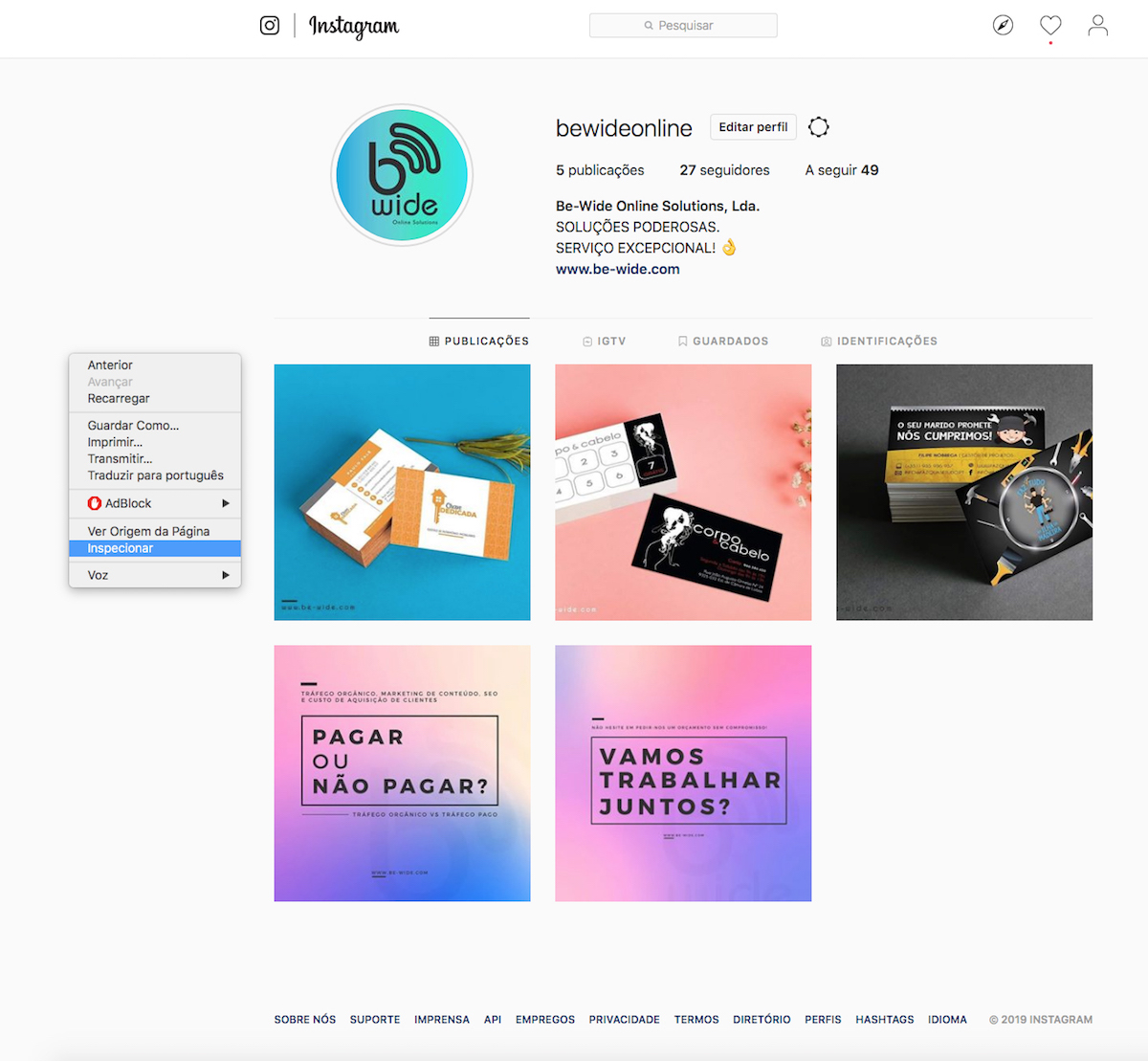
Inspect Web Page
Step 2 – Select the right platform
It appears several characters for you seems certain Chinese? Ignores because it does not matter for now! Are rested (a)!
What really matters is at the top which is to say "iPhone X"(Which is the platform on which you will change to version mobile), Loads and you will appear several models, you can select any one of them less the last two options is that the iPad, unfortunately you can not post through these two platforms on the computer.
Note: If you press on the "Edit" have other platforms where you can add and experience as well.
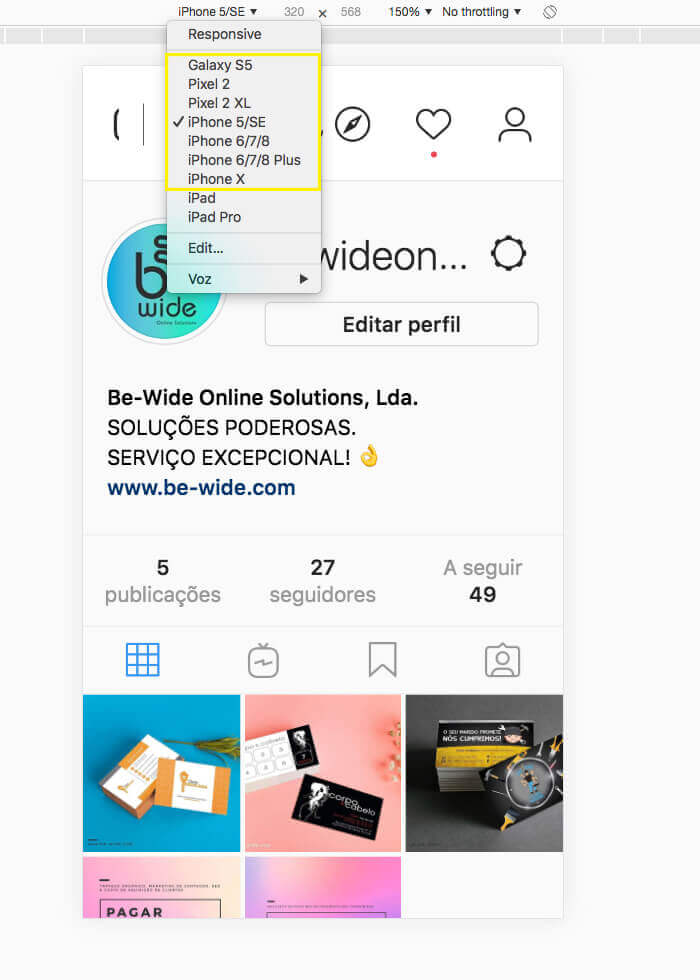
Select Platform
Step 3 – Refresh the page and select the button
After the selected platform, makes refresh the page will show you something like like the image below.
Now that you have the buttons "Home”, “Search”, “Upload”, “Notifications” e “Account"Since you are in the mobile version on your computer!
Select the middle button with the icon [+] to start posting.
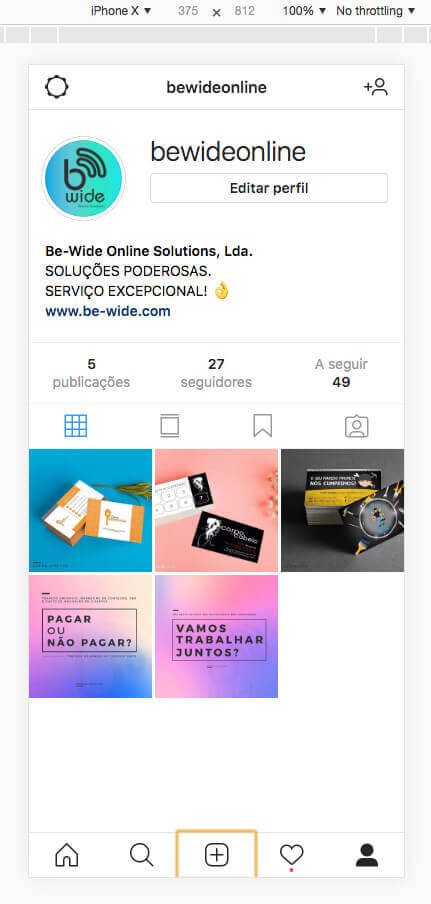
Instagram Mobile on Computer
Step 4 – Upload on instagram via computer
He opened a window to search for an image on the computer right?
Choose the image you intend to post and takes note that it is only allowed to post in .JPG format, Other formats such as .PNG does not work.
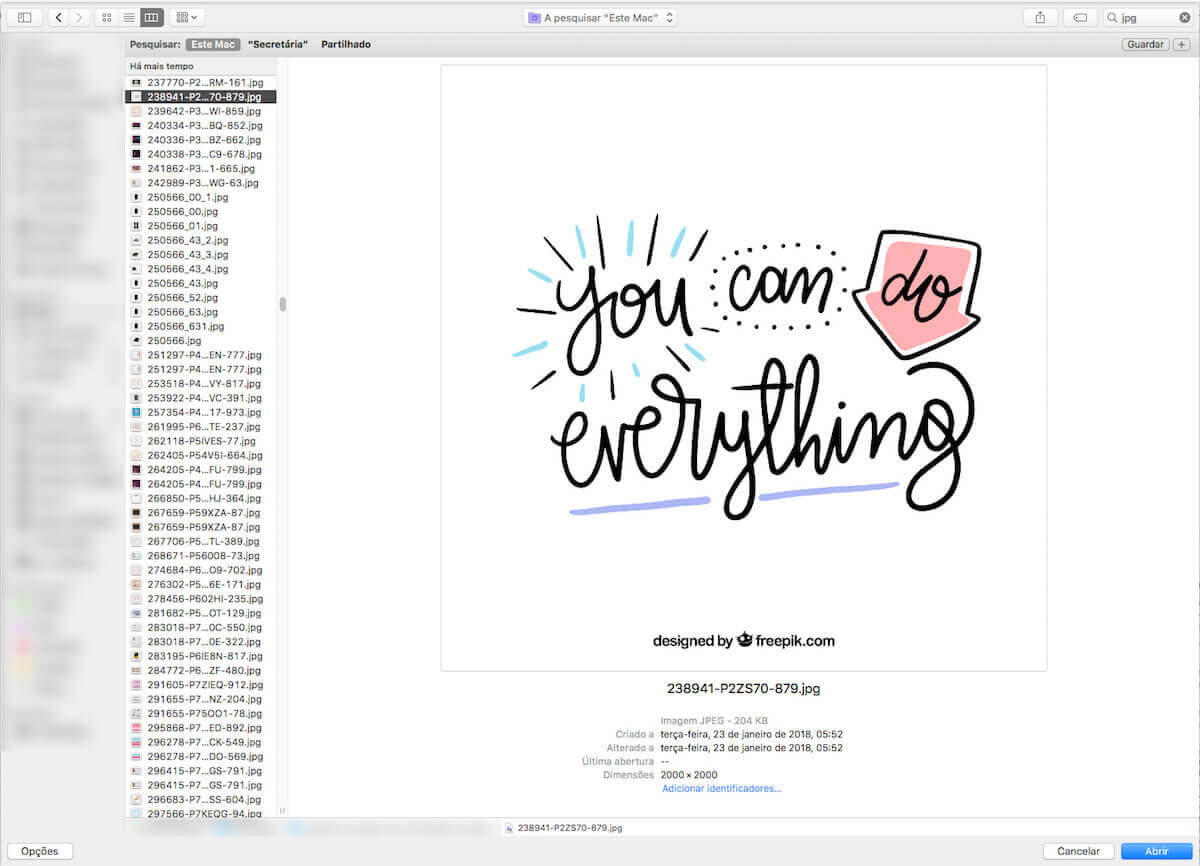
Choose Image to Upload
Step 5 – Select filter options
In the mobile phone you have several photo editing options before postares like filters, contrast and etc. On the computer you have some filter options but when it comes to editing only can you rotate the image.
The image is already ok? Then press'Following"To be able to add a caption, choose a location and identify people. In this case, the phone Could you share to other social networks, the computer can not.
Already? Then just press "Share”
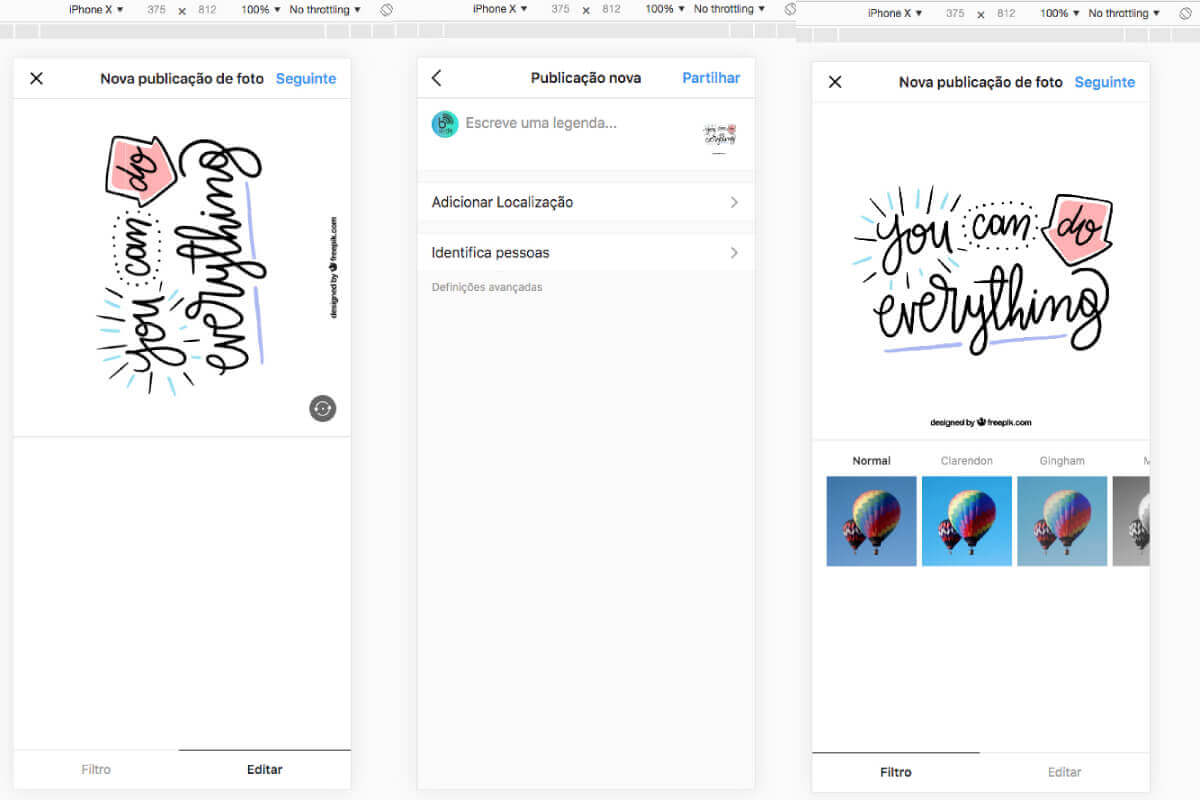
Select Options Image
Step 6 – Upload completed in instagram
There you go! The image is already public and visible to your friends.
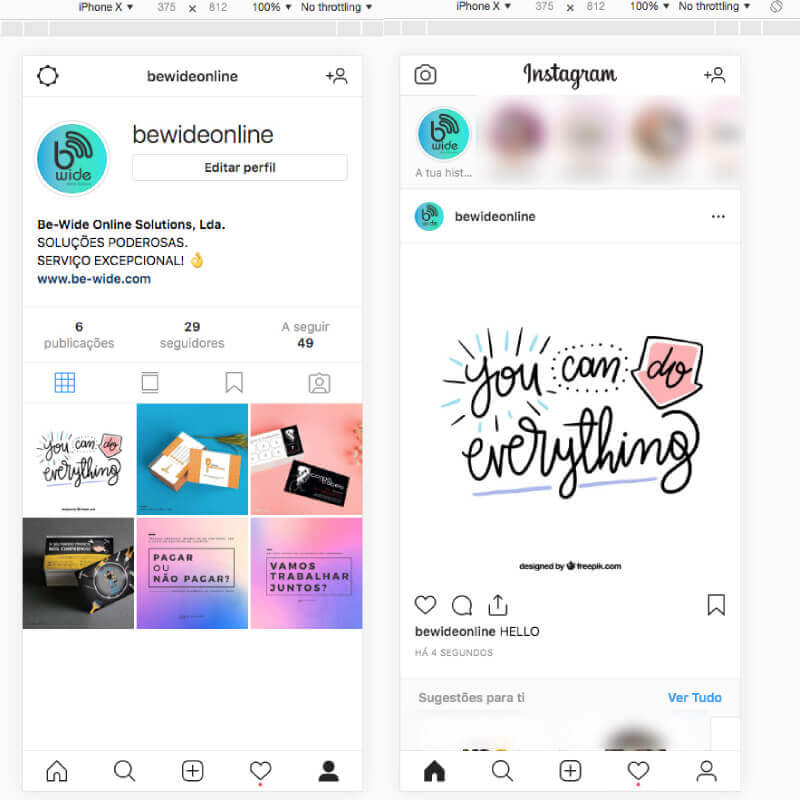
Upload Completed in Instagram
Apart from giving to post pictures, you can also add stories (And see the stories of your friends) by pressing the camera symbol on the upper left (as shown in the image below).
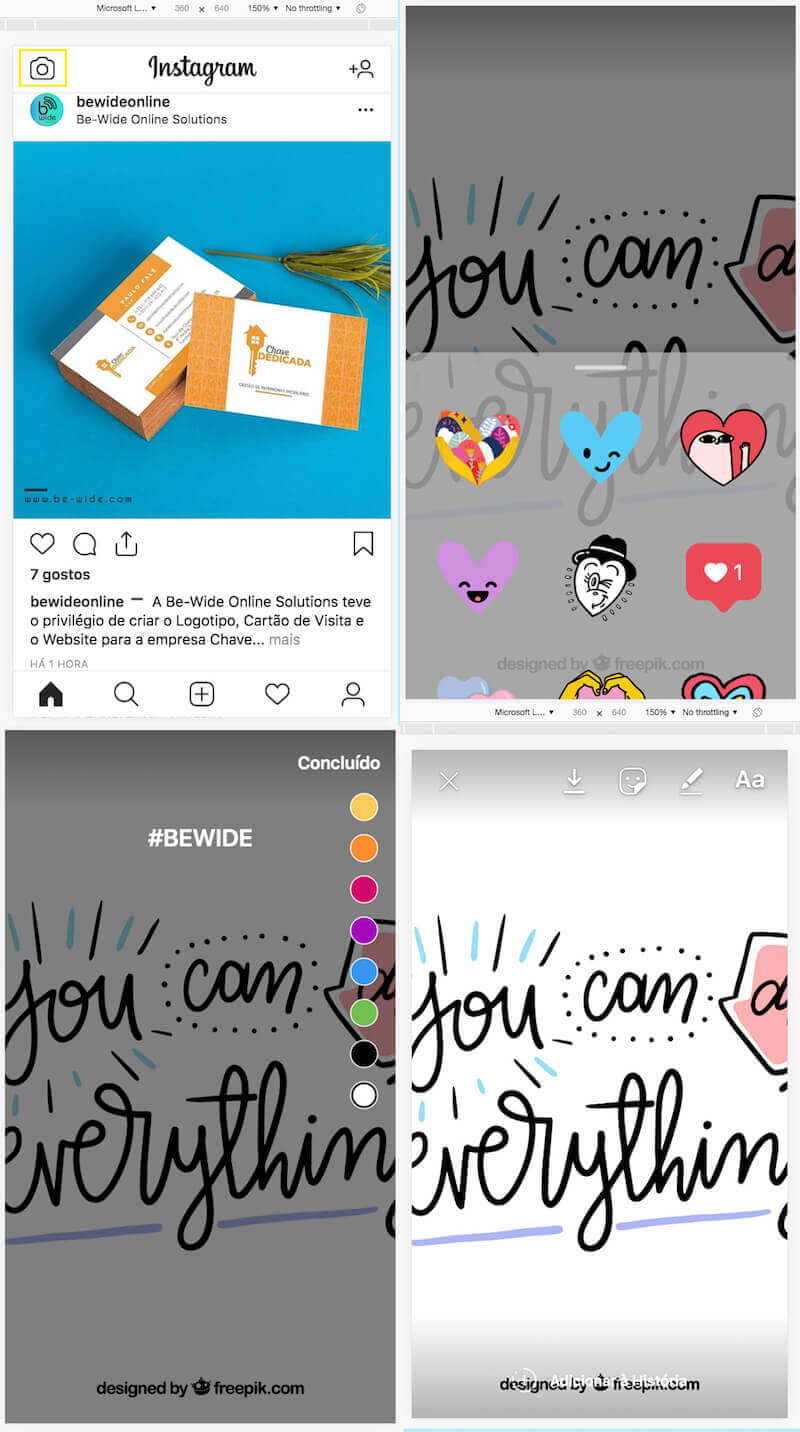
Instagram Stories
Do research with #hashtag seek frinds, view the activity of your page, edit your profile, change settings and more! Basically 90% of the features work on your computer the same way as the mobile.
And then you have found this article interesting? What do you think about this feature? If you need help Be-Wide Online Solutions You are here to take your doubts.



